TiQ Switch
Please be advised that this is no longer a valid way of switching Tealium iQ environments. So, please only use this blog post for reference purposes.
A minimalistic profile and environment switcher bookmarklet for Tealium iQ.
I created this bookmarklet to make it easier for myself to switch between different environment and profiles, while working with Tealium iQ implementation and debugging.
Tealium already made a profile/environment switcher.
But I encountered issues with that one, and chose to create this very minimalistic alternative, for use by myself, and the team I work in.
To get some open sharing of Tealium iQ helper tools going, I have now decided to make it publicly available.
I hope you find it useful, and welcome comments and contributions.
Information about other helper tools you might know of, will also be greatly appreciated.
If you choose to make your own versions, or just make updates to this one, then please do share your work 🙂
All the best,
Peter
How to add it
To add the bookmarklet to your browser, drag the following link button to the bookmark bar.
To see a “non-garbled” version of the JavaScript code, please refer to the bottom of this post, where you can find a link to the Git repository.
You can also grab the following bookmarklet code, which might be older than the version in the Git repo.
javascript:void%20function(){if(%22object%22==typeof%20utag){var%20t=prompt(%22New%20Tealium%20iQ%20environment%3F%22,utag.data[%22ut.profile%22]+%22/dev%22);if(/^(\w|[-_])*\/(\w||[-_])*$/.test(t)){for(var%20e=document.cookie.split(/=[^;]*(%3F:;\s*|$)/),a=0;a%3Ce.length;a++)/^utag_env_/.test(e[a])%26%26(document.cookie=e[a]+%22=;%20expires=Thu,%2001%20Jan%201970%2000:00:00%20GMT;%20path=/%22);document.cookie=%22utag_env_%22+utag.data[%22ut.account%22]+%22_%22+utag.data[%22ut.profile%22]+%22=//tags.tiqcdn.com/utag/%22+utag.data[%22ut.account%22]+%22/%22+t+%22/utag.js%22,window.location.reload()}else%20alert(%22Input%20not%20entered%20correctly!\r\rPlease%20enter%20in%20the%20following%20format:\rPROFILE/ENVIRONMENT\r\rExample:\rtest-site/dev\r%22)}else%20alert(%22Telium%20iQ%20not%20found%20on%20page!%22)}();
How to use it
1. Click the bookmarklet link
2. If Tealium iQ isn’t found implemented on the page, you see the following message

2. Hopefully see the following poup

3. Enter desired profile and enviroment in the popup
4. Click the “OK” button to switch profile/environment
5. If you entered an invalid format, you see the following error message
[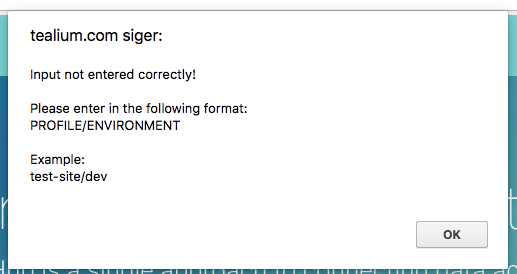 ]https://github.com/pmeyerdk/tiq-switch/blob/master/docs/tiq-switch-error.png?raw=true)
]https://github.com/pmeyerdk/tiq-switch/blob/master/docs/tiq-switch-error.png?raw=true)
6. If no error occured, the page reloads using the newly entered Tealium iQ profile/environment combination
Git repository
Fell free to check you the “non-garbled” code, which you can find in the following public GitHub repository.
